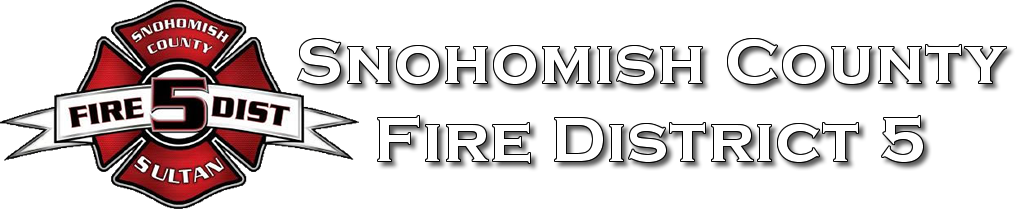Request Temporary Pass Phrase
To reset your "User Pass Phrase" with a temporary pass phrase, enter the "Primary E-mail Address" associated with your "Personnel Record". Be sure to enter the e-mail address exactly as it appears in your personnel record. Once you have entered the e-mail address, click on the "Green Submit Button". A temporary user pass phrase, will be emailed to the primary e-mail address associated with your personnel record.